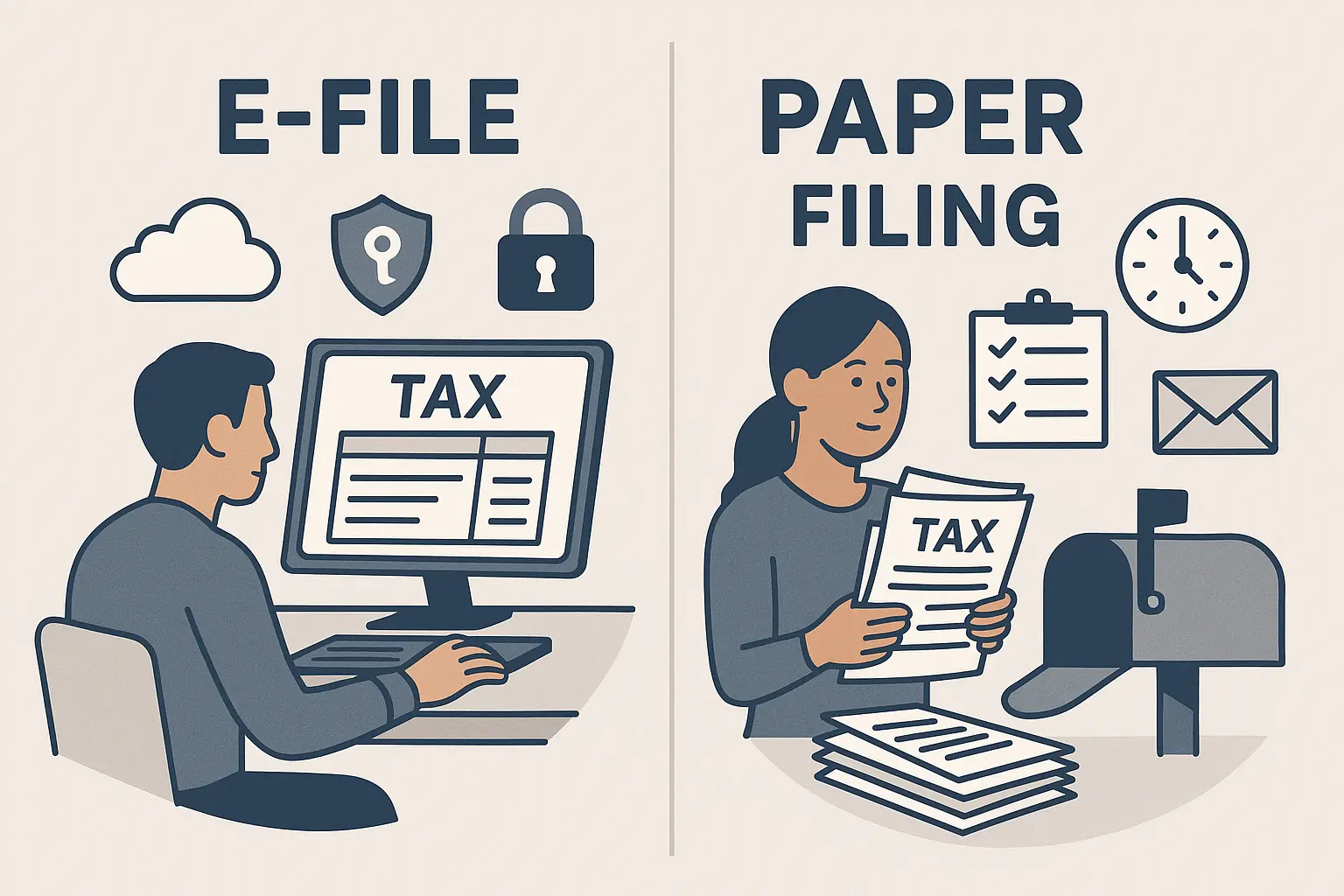
Tax filing is a critical annual obligation for individuals and businesses in the United States. The Internal Revenue Service (IRS) provides two primary methods for submitting tax returns: electronic filing (e-file) and paper filing. Both methods have advantages and disadvantages, making it essential for taxpayers to choose the one that best suits their needs.
The importance of selecting the right filing method cannot be overstated. It affects the efficiency and accuracy of the tax filing process, the speed of refunds, and the likelihood of errors or audits. E-file and paper filing cater to different preferences and circumstances, such as technological comfort, the complexity of tax returns, and personal security concerns.
This article compares IRS E-File and paper filing, highlighting their benefits, drawbacks, and suitability for various taxpayer profiles. By examining these aspects, taxpayers can make informed decisions that align with their financial situation, technological proficiency, and personal preferences. Whether you are a seasoned taxpayer or filing for the first time, understanding the differences between these two methods will help you navigate the tax season more effectively and ensure compliance with IRS regulations.
Understanding IRS E-File and Paper Filing
2.1 What is IRS E-File?
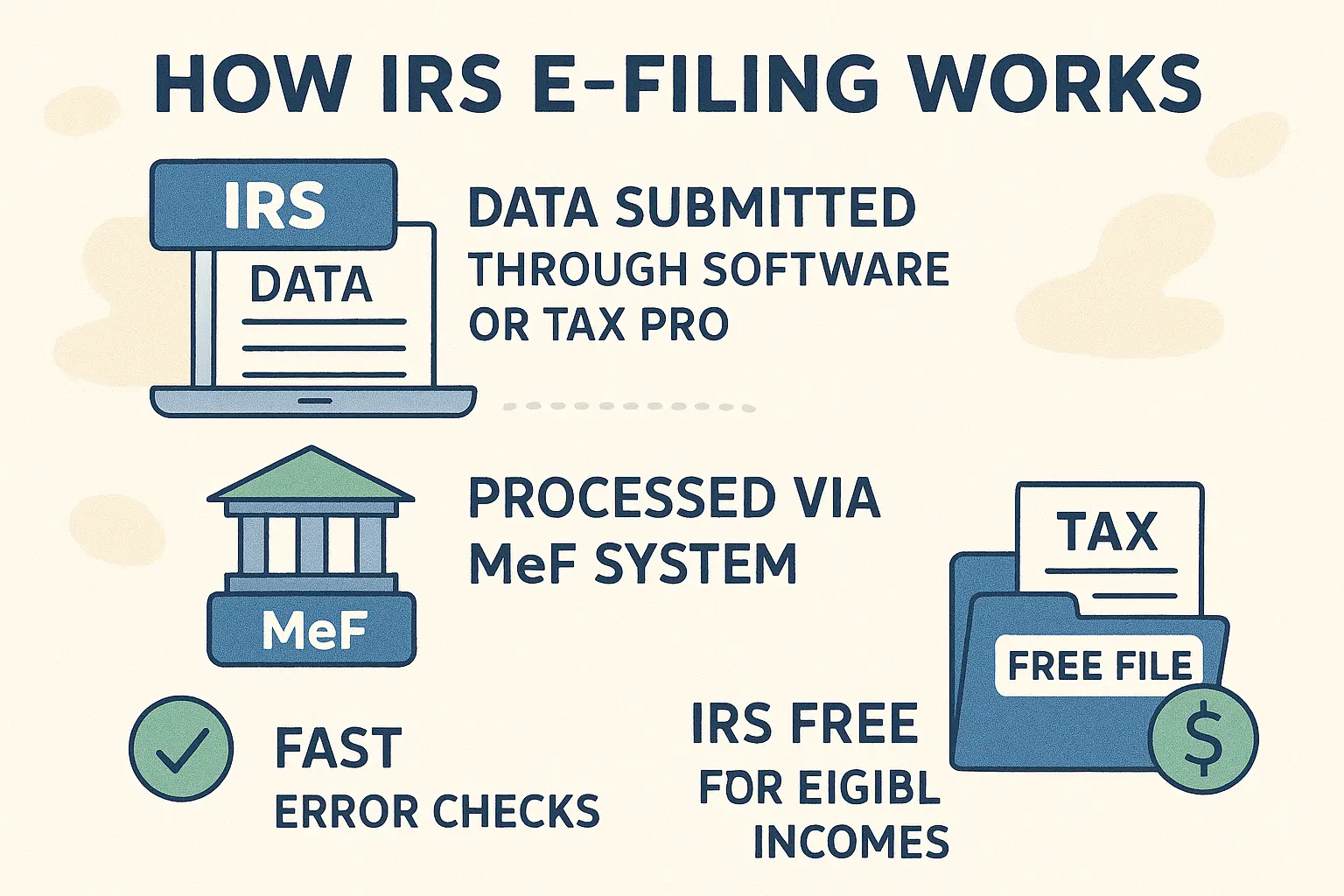
IRS E-File is a system that allows taxpayers to submit their tax returns electronically to the Internal Revenue Service. This method uses automation to replace manual steps in processing paper returns, making it faster and more accurate. Electronic Return Originators (EROs) are authorized providers who facilitate this process by originating the electronic submission of returns to the IRS.
How Electronic Filing Works: Taxpayers can use tax preparation software or work with a tax professional to prepare their returns. The software or professional will transmit the return data to the IRS via the Modernized e-File (MeF) system, which uses XML format to ensure compliance with IRS specifications. Once submitted, the IRS checks the return for errors and processes it automatically, often resulting in quicker refunds.
Eligibility Criteria for E-Filing: Most taxpayers are eligible to e-file, but there are exceptions, such as filing before or after the e-file season, claiming a dependent already claimed on another return, or using certain IRS forms that are not supported by e-file. Additionally, taxpayers can use the IRS Free File service if they meet income eligibility criteria.
2.2 What is Paper Filing?
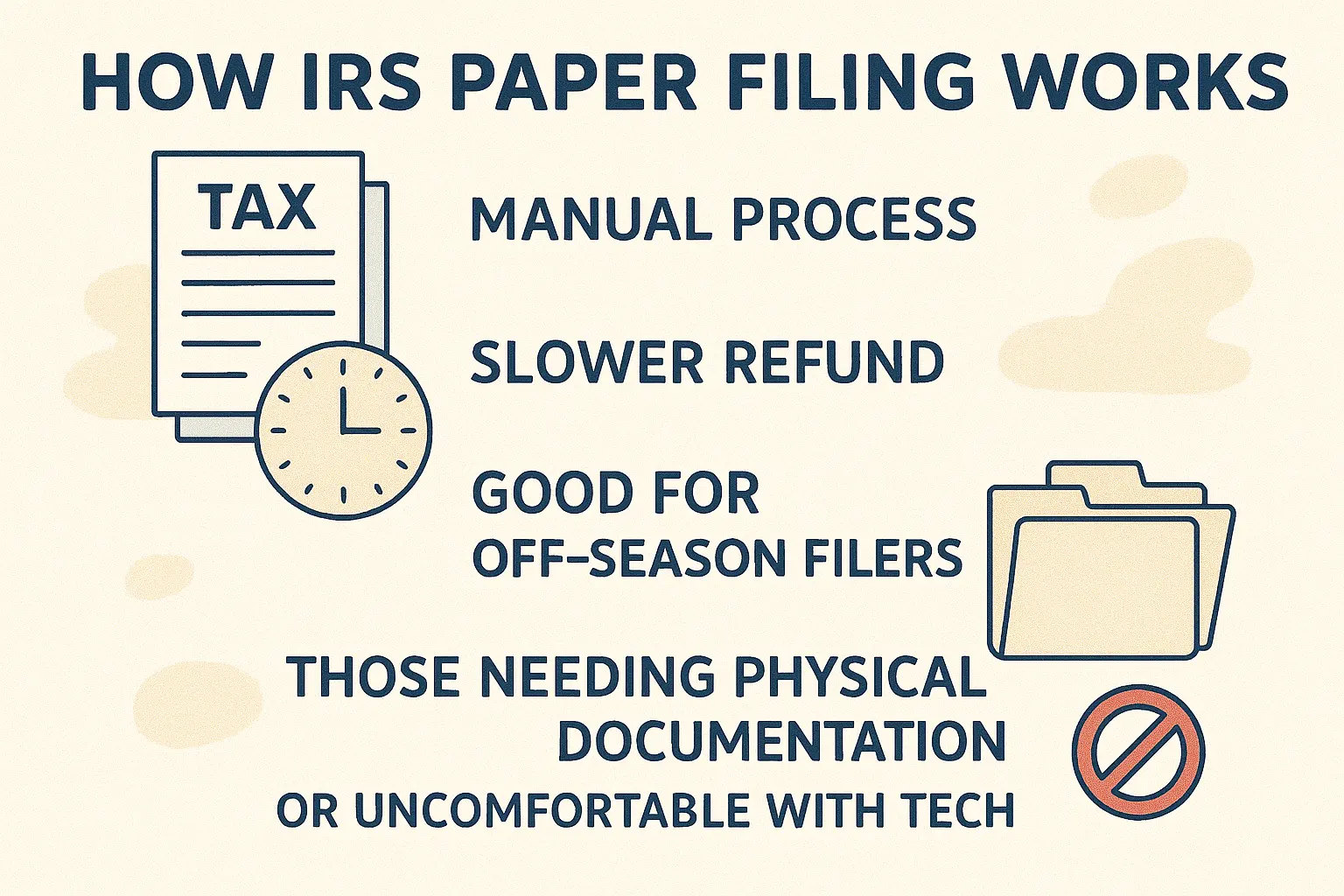
Paper filing involves submitting tax returns in physical form to the IRS. This traditional method requires taxpayers to fill out forms manually or use a computer to generate substitute forms that match the official IRS layout.
Traditional Way of Filing Taxes: Paper filing has been the historical method of tax submission. It involves mailing completed forms to the IRS, which processes them manually. This process is generally slower than e-filing, taking about six weeks to process a return.
Who Typically Uses Paper Filing: Paper filing is often used by individuals who prefer a more traditional approach, those who need to file outside the e-file season, or those who encounter issues with e-filing due to specific forms or circumstances. It is also recommended for taxpayers who need proof of mailing and receipt, as they can use certified mail with a return receipt.
Key Differences Between E-File and Paper Filing
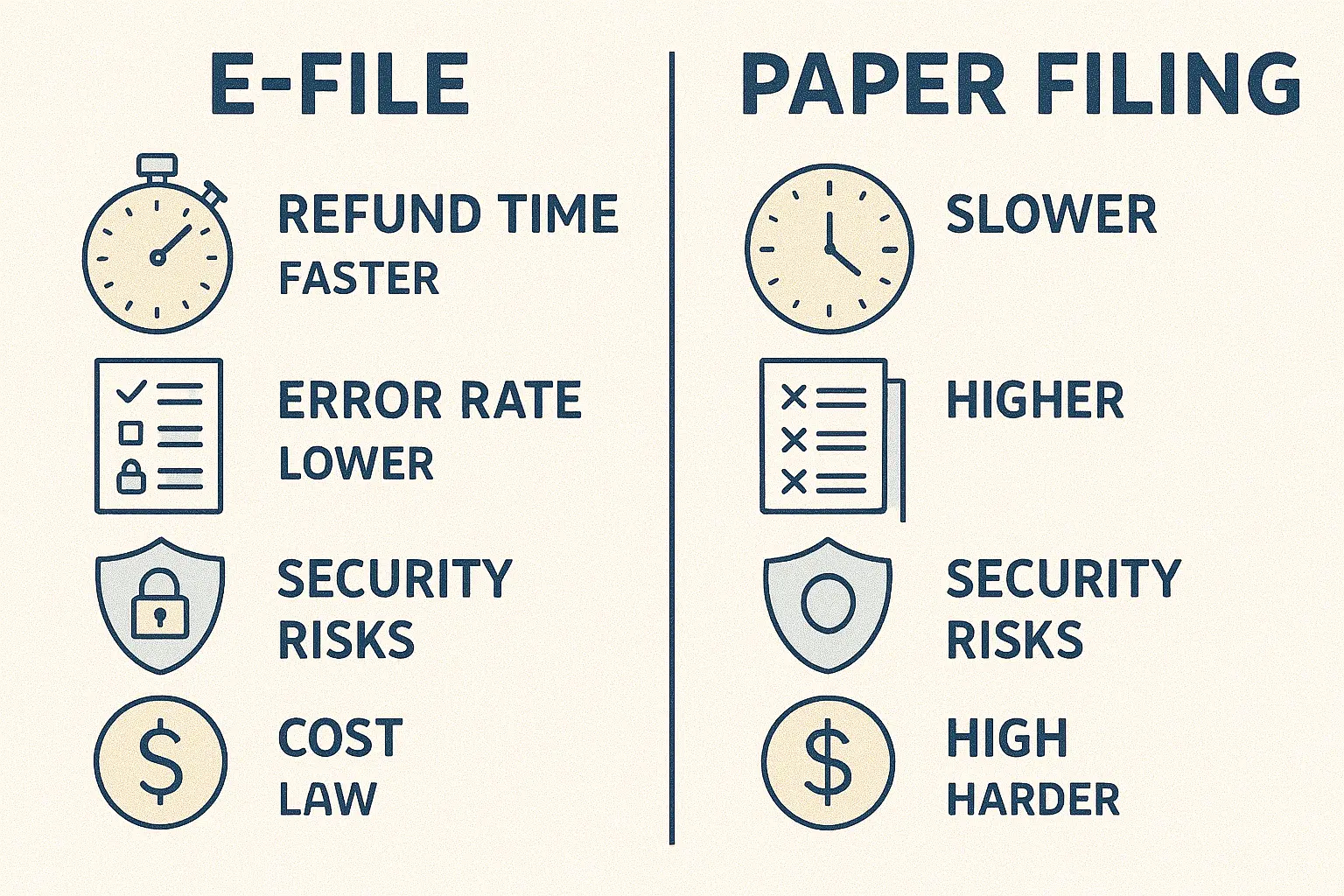
Speed of Processing
E-filing significantly outpaces paper filing in terms of processing speed. Electronically filed returns are typically processed within one to two days, while paper returns can take several weeks to process, often exceeding six weeks during peak periods. This faster processing time for e-filed returns translates into quicker refunds, with most refunds issued within 21 days of acceptance.
Accuracy & Error Reduction
E-filing offers built-in accuracy checks that help minimize errors. Electronic return preparation software can catch most taxpayer errors before submission, reducing the average error rate significantly compared to paper returns, which have an error rate of over 25%. Paper filing requires manual data entry by the IRS, increasing the likelihood of transcription errors.
Security & Fraud Risks
E-filing involves cybersecurity risks, such as vulnerabilities in the IRS’s Modernized e-File System. However, paper filing poses risks of physical document loss or theft during mailing. While e-filing requires robust security measures to protect sensitive data, paper filing’s physical nature makes it susceptible to loss or unauthorized access during transit.
Cost & Affordability
E-filing can be both free and paid, depending on the service used. The IRS Free File program offers free e-filing for eligible taxpayers. In contrast, paper filing involves costs for printing, postage, and potentially certified mail services. The IRS also incurs significantly lower costs processing e-filed returns than paper returns.
Ease of Use & Accessibility
E-filing is generally more convenient, allowing taxpayers to prepare and submit returns from home using tax software. This method also provides instant confirmation of receipt and faster access to refund status updates. Paper filing requires manual preparation and mailing, which can be more time-consuming and less accessible for those without easy access to postal services.
IRS Acknowledgment & Refund Processing Time
The IRS typically acknowledges e-filed returns within 24 to 48 hours, initiating the refund process promptly. In contrast, paper returns may take several weeks to be acknowledged and processed, delaying refund issuance. The IRS’s “Where’s My Refund?” tool allows e-filers to track their refund status more easily than paper filers, who must wait longer before checking.
Advantages of IRS E-File
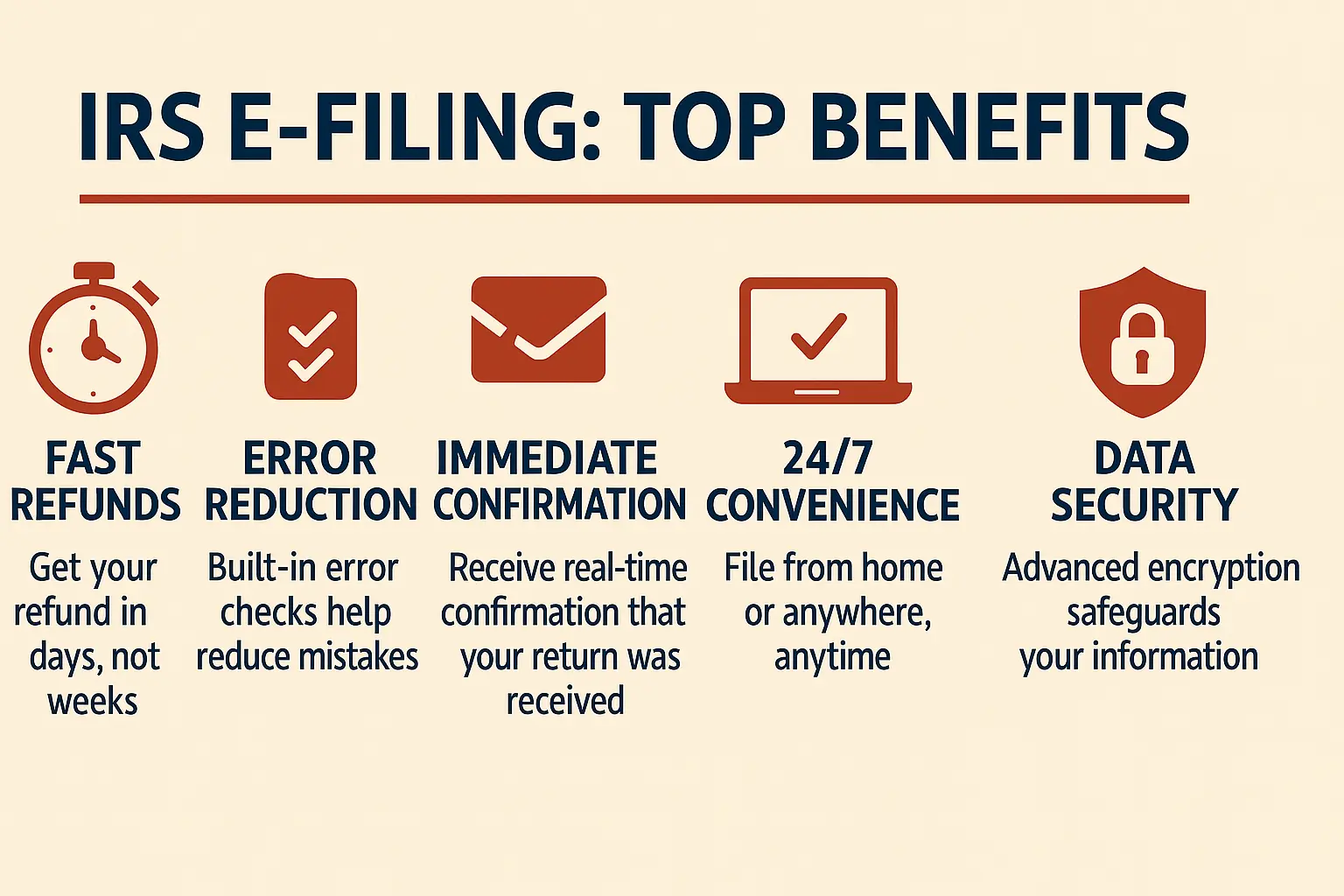
Faster Processing & Quicker Refunds
E-filing significantly accelerates the processing of tax returns compared to paper filing. Once the IRS accepts an e-filed return, most refunds are issued within 21 days, often sooner if direct deposit is chosen. This speed is due to the electronic transmission of data, which eliminates the need for manual processing and reduces the likelihood of delays caused by errors or lost documents.
Higher Accuracy & Fewer Errors
E-filing systems include built-in accuracy checks that help minimize errors. Tax preparation software automatically performs calculations and checks for inconsistencies, reducing the average error rate compared to paper returns, which have an error rate exceeding 25%. This not only ensures compliance with tax laws but also avoids delays in processing due to errors.
Immediate IRS Confirmation
Upon successful submission of an e-filed return, taxpayers receive immediate confirmation from the IRS, typically within 24 to 48 hours. This confirmation provides peace of mind and allows taxpayers to track their refund status using tools like the “Where’s My Refund?” service, which becomes available 24 hours after e-filing.
Enhanced Security & Fraud Protection
E-filing offers robust security measures to protect taxpayer data. The IRS mandates strict security standards for e-file providers, including encryption and periodic vulnerability scans to safeguard against cyber threats. While paper filing risks physical document loss or theft, E-filing’s digital nature allows for more secure transmission and storage of sensitive information.
Convenience & 24/7 Availability
E-filing allows taxpayers to prepare and submit returns at any time, 24/7, from the comfort of their homes. This flexibility is particularly beneficial for those with busy schedules or limited access to postal services during business hours. Additionally, e-filing eliminates the need to physically visit a post office or wait in line, making it a more accessible option for many taxpayers.
Easier Access to Tax Records
E-filing makes it easier for taxpayers to access and manage their tax records. Electronic returns are stored securely online, allowing taxpayers to retrieve past returns and related documents more easily than searching through physical files. This digital access also facilitates the preparation of future tax returns by providing a readily available record of previous submissions.
Disadvantages of IRS E-File
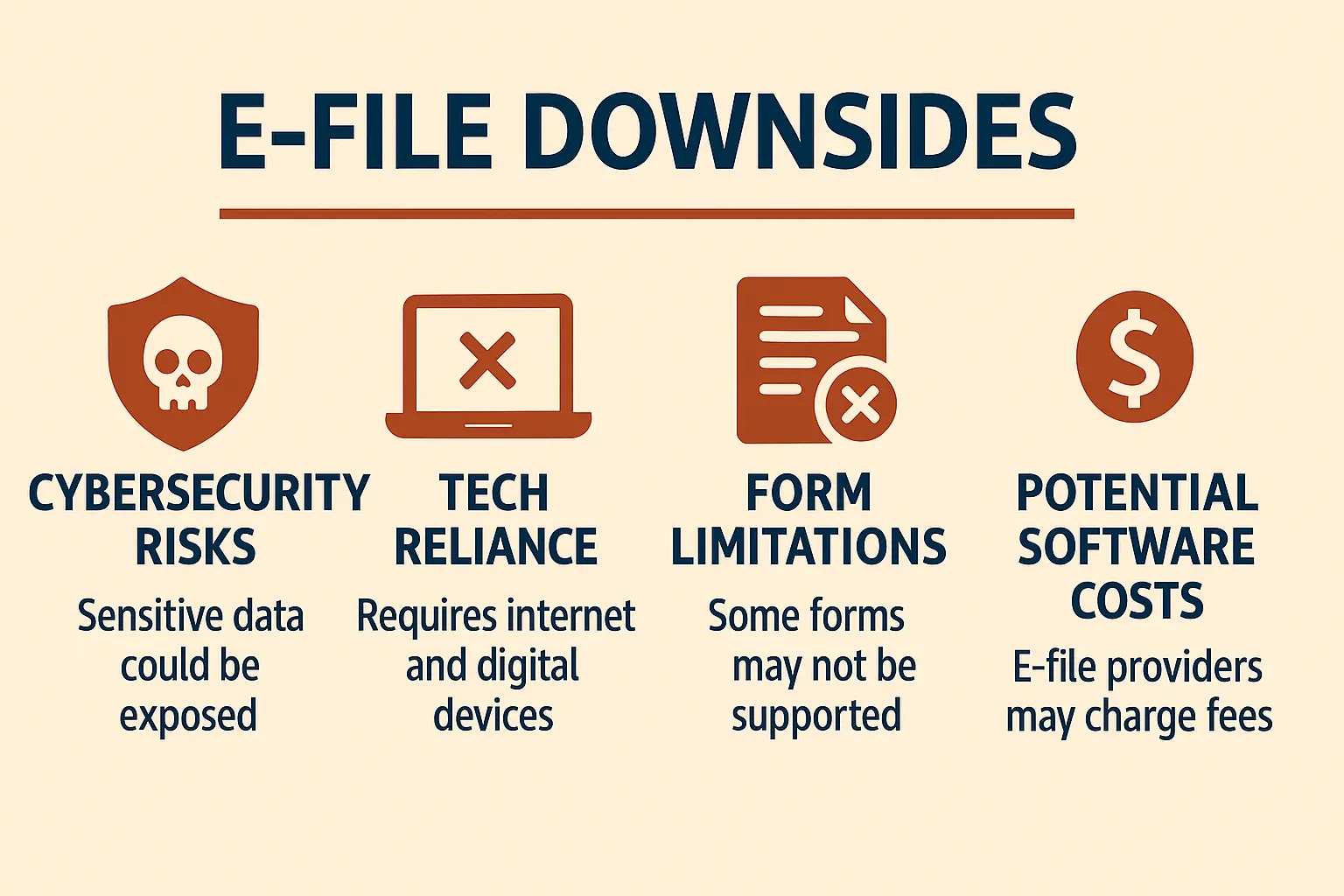
Potential Cybersecurity Risks
E-filing involves potential cybersecurity risks, including hacking concerns and data breaches. Despite the IRS’s strict security standards, such as encryption and periodic vulnerability scans, there remains a risk of cyber-attacks that could compromise sensitive taxpayer data. Non-compliance with these standards can lead to severe penalties and reputational damage for tax preparation services.
Dependence on Technology
E-filing is dependent on reliable technology, including internet connectivity and server uptime. Technical issues, such as server downtimes or internet outages, can hinder the ability to file electronically. This reliance on technology can be a disadvantage for those in areas with poor internet access or during system maintenance periods.
Not Available for All Forms
Not all tax forms or situations are eligible for e-filing. Certain forms, such as those requiring attachments or specific overrides, may only be filed on paper. Additionally, e-filing is not available for decedent returns or during periods outside the e-file season.
Possible Additional Costs
While the IRS offers free e-filing options for simple returns, more complex filers may incur costs for tax preparation software or services. Some states also charge separate fees for e-filing state returns, adding to the overall expense. These costs can be a disadvantage for taxpayers who prefer or require paper filing due to financial constraints.
Advantages of Paper Filing
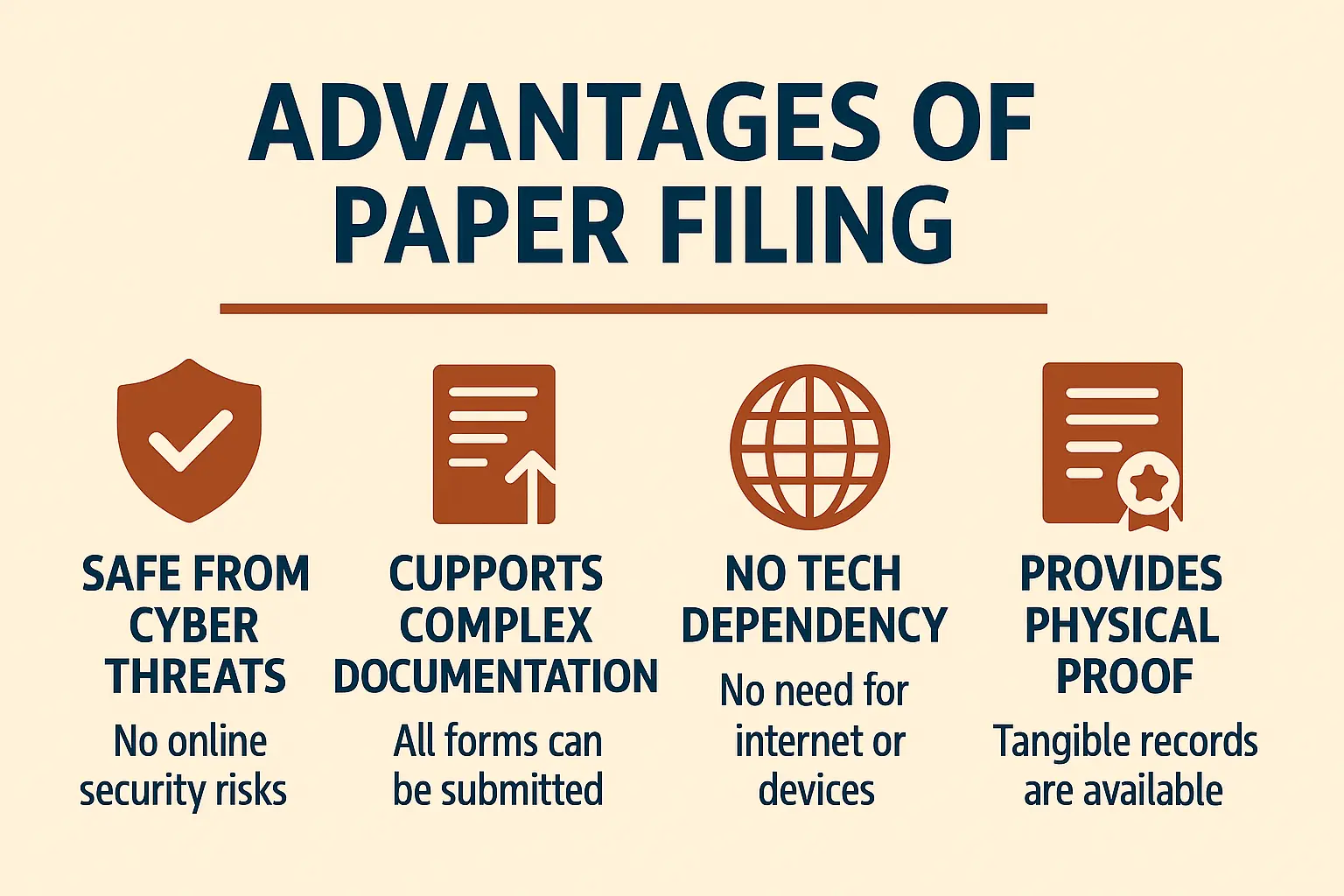
No Risk of Cyber Attacks
One of the significant advantages of paper filing is the absence of cybersecurity risks. Since paper returns are not transmitted electronically, they are not vulnerable to hacking threats or data breaches. This offline method provides peace of mind for taxpayers who are concerned about the security of their personal and financial information.
Flexibility for Complex Filings
Paper filing offers flexibility for complex tax situations that may not be supported by e-filing systems. Certain forms or attachments, such as those requiring signatures or original documents, are often easier to manage on paper. Additionally, taxpayers who need to file outside the e-file season or use forms that are not eligible for e-filing can rely on paper filing.
No Dependency on Internet or Software
Paper filing does not require access to the internet or specialized software, making it accessible to taxpayers who lack reliable internet connectivity or prefer not to use digital tools. This independence from technology is particularly beneficial for those living in rural areas with limited internet access or for individuals who are not comfortable with digital tax preparation.
Better for Those Who Prefer Traditional Methods
Some taxpayers simply prefer the traditional method of paper filing due to familiarity or personal preference. Paper filing allows them to maintain control over their documents and ensures they have a physical record of their tax return. This method also provides a tangible proof of mailing and receipt, which can be important for taxpayers who need to document their filing process. Overall, paper filing offers a sense of security and familiarity that appeals to those who value traditional methods.
Disadvantages of Paper Filing
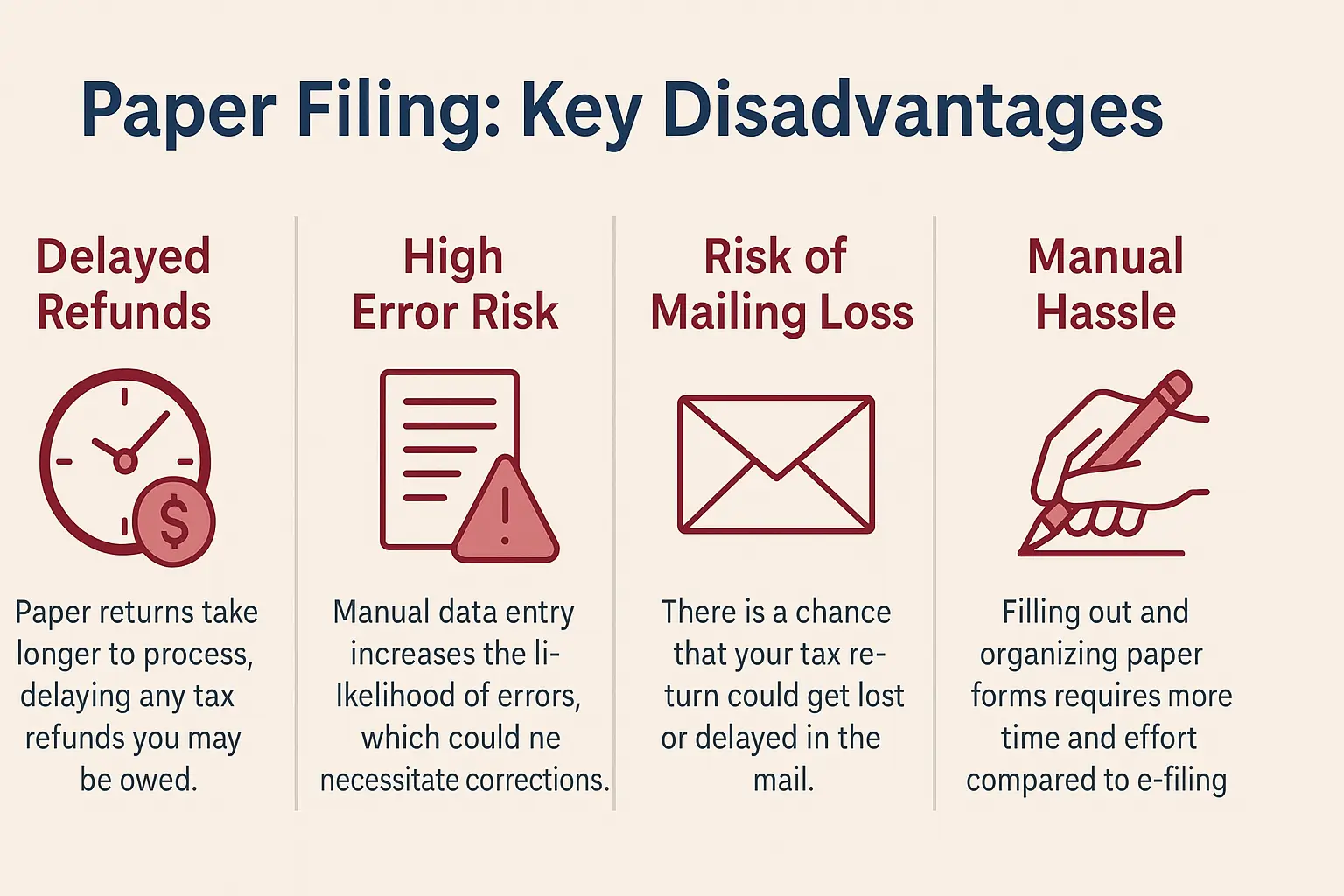
Slower Processing & Refund Delays
One of the primary drawbacks of paper filing is the significantly slower processing time compared to e-filing. Paper returns can take several weeks to process, often exceeding six weeks during peak tax seasons. This delay results in slower refunds, which can be a disadvantage for taxpayers who rely on timely receipt of their refunds.
Higher Risk of Errors & Rejections
Paper filing involves a higher risk of errors due to manual data entry by the IRS. Transcription mistakes can occur when IRS staff manually input data from paper returns, leading to potential rejections or delays in processing. Additionally, taxpayers may make errors when filling out forms manually, which can further complicate the filing process.
Risk of Documents Getting Lost
Paper returns are susceptible to loss during mailing, which can lead to significant delays or even require re-filing. Using certified mail with a return receipt can mitigate this risk but adds additional costs. The physical nature of paper filing makes it vulnerable to mishandling or misplacement, unlike e-filing, which provides immediate confirmation of receipt.
Less Convenient & Time-Consuming
Paper filing is generally less convenient and more time-consuming than e-filing. Taxpayers must manually prepare forms, print them, and mail them to the IRS, which requires more effort and time. This process also involves waiting in line at post offices or dealing with postal delays, making it less accessible for those with busy schedules or limited access to postal services.
Who Should Use IRS E-File?
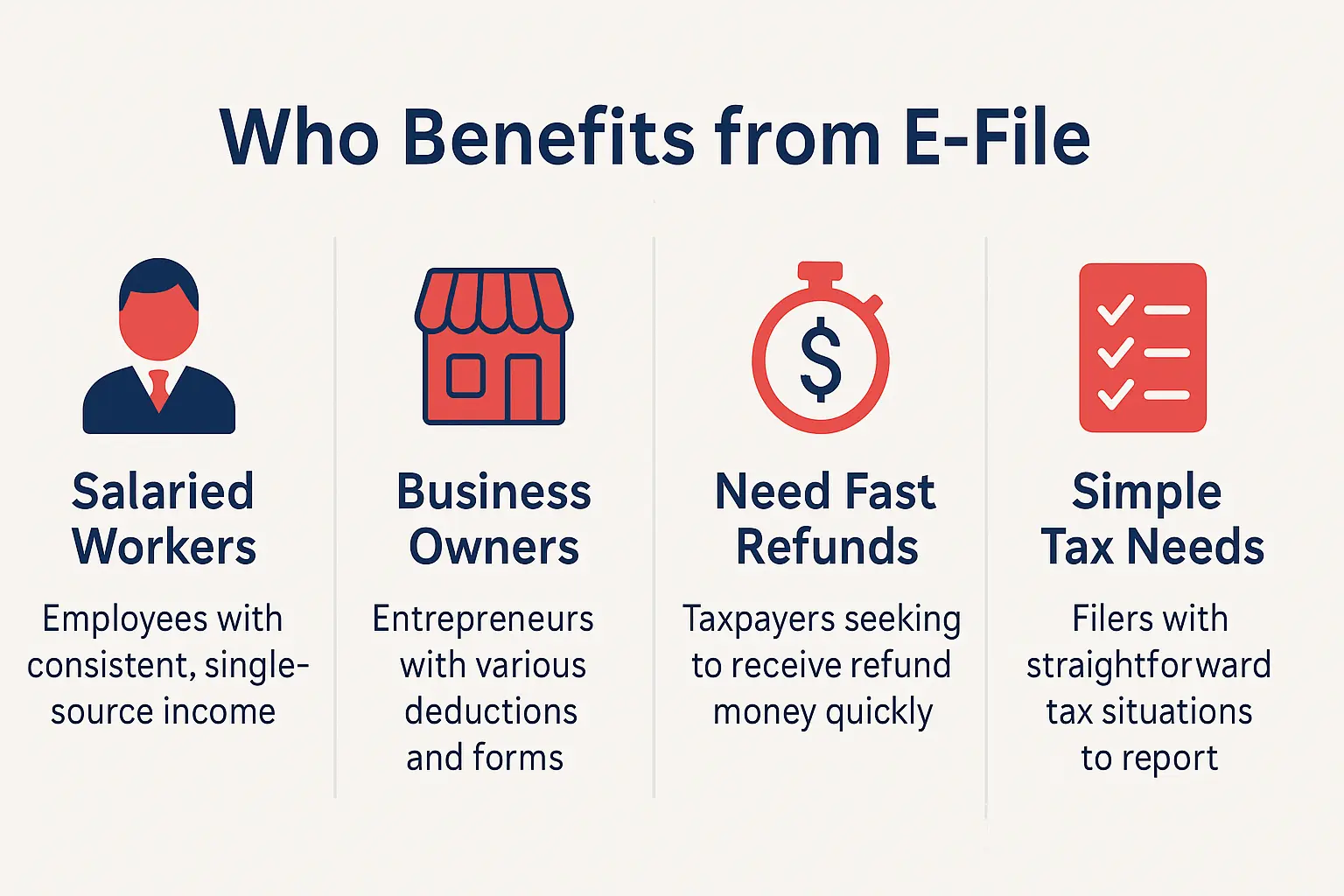
IRS e-filing is an ideal option for a wide range of taxpayers due to its convenience, speed, and accuracy. Here are some groups that can particularly benefit from e-filing:
Ideal for Salaried Employees, Freelancers, and Business Owners
E-filing is suitable for salaried employees, freelancers, and business owners who need to manage their tax obligations efficiently. It allows them to file their returns quickly, reducing the time spent on tax preparation and submission. For freelancers and business owners, e-filing can also facilitate the electronic payment of taxes, making it easier to manage cash flow.
Those Expecting Quick Refunds
Taxpayers who are expecting refunds and need them quickly should opt for e-filing. E-filed returns are typically processed within 21 days, and refunds can be received even sooner if direct deposit is chosen. This speed is particularly beneficial for those who rely on timely refunds to cover expenses or financial obligations.
Individuals Looking for a Convenient, Secure, and Accurate Method
E-filing offers a convenient, secure, and accurate method of tax submission. It provides immediate confirmation of receipt and reduces the risk of errors, which can delay refunds or lead to additional IRS correspondence. The security measures protect sensitive taxpayer data, making it a reliable choice for those concerned about privacy and security.
Those Filing Simple to Moderately Complex Returns
E-filing is well-suited for taxpayers with simple to moderately complex returns. Tax preparation software can guide users through the process, ensuring that all necessary forms and deductions are included. This makes it easier for individuals to manage their tax obligations without needing extensive tax knowledge or professional assistance. Additionally, the IRS Free File program offers free e-filing options for eligible taxpayers, making it an affordable choice for those with modest incomes.
Who Should Use Paper Filing?
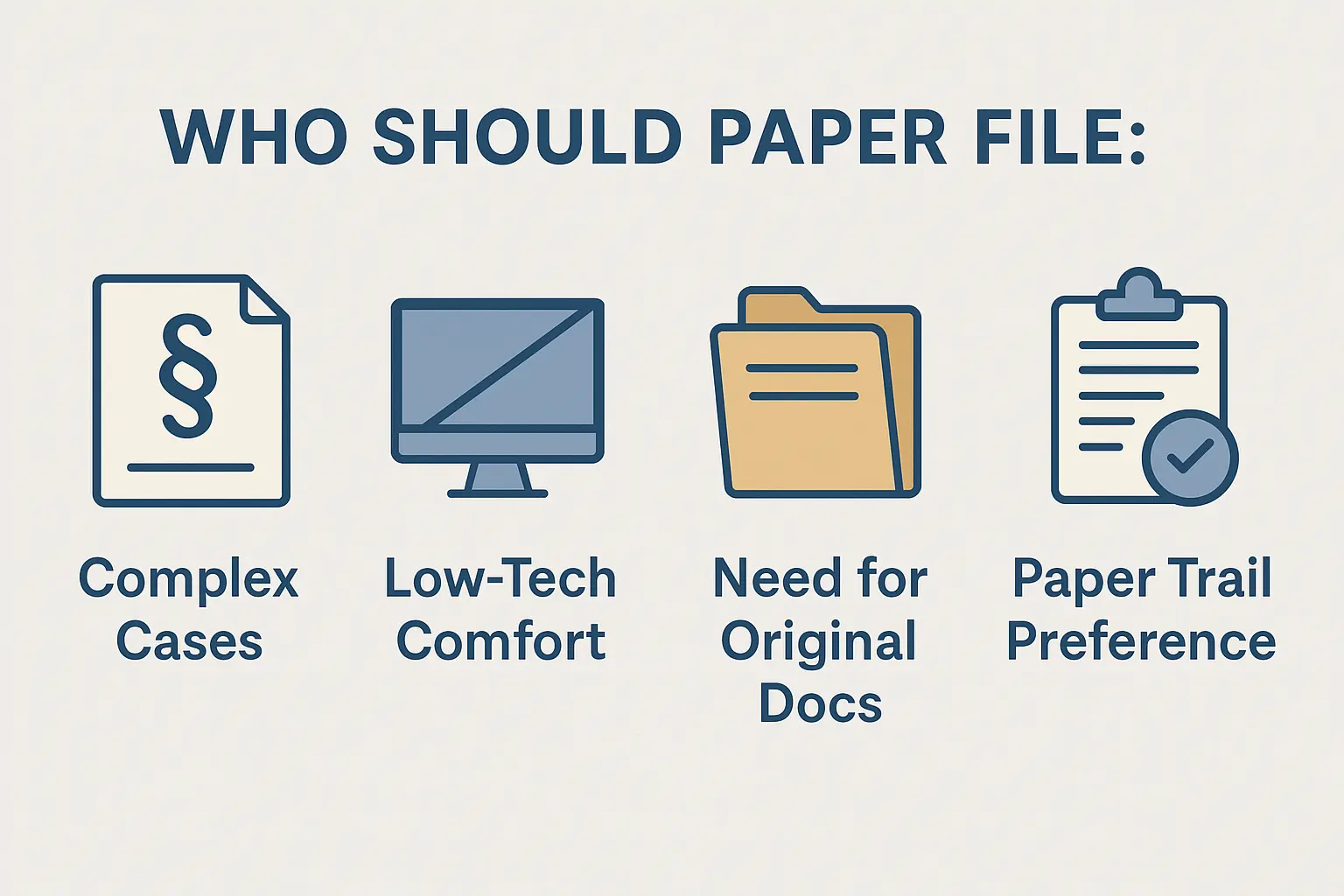
While e-filing is the preferred method for many taxpayers, there are specific situations where paper filing is more suitable. Here are some groups that may benefit from using paper filing:
Individuals with Unique Tax Situations
Paper filing is often necessary for individuals with unique tax situations that are not supported by e-filing systems. This includes taxpayers who need to file amendments, non-residents, or those with complex tax forms that require attachments or special handling. Paper filing provides the flexibility to manage these complex situations more effectively.
Those Uncomfortable with Technology
Taxpayers who are uncomfortable with technology or lack access to reliable internet services may prefer paper filing. This method allows them to maintain control over their documents and avoid the need for digital tools, which can be intimidating for those unfamiliar with tax software or online platforms.
Taxpayers Required to Submit Additional Documentation
In cases where taxpayers need to submit additional documentation, such as original signatures, paper filing is more practical. This includes situations where attachments or supporting documents are required, which cannot be easily transmitted electronically. Paper filing ensures that these documents are properly included and received by the IRS.
People Who Prefer a Physical Paper Trail
Some taxpayers prefer maintaining a physical record of their tax returns and related documents. Paper filing provides a tangible proof of filing, which can be important for those who value having a physical paper trail for their records. This preference is often driven by a desire for security and the assurance that comes with having physical copies of important documents. Additionally, paper filing allows taxpayers to track their submissions more traditionally, using certified mail with return receipts to verify delivery.
IRS Recommendations and Legal Aspects
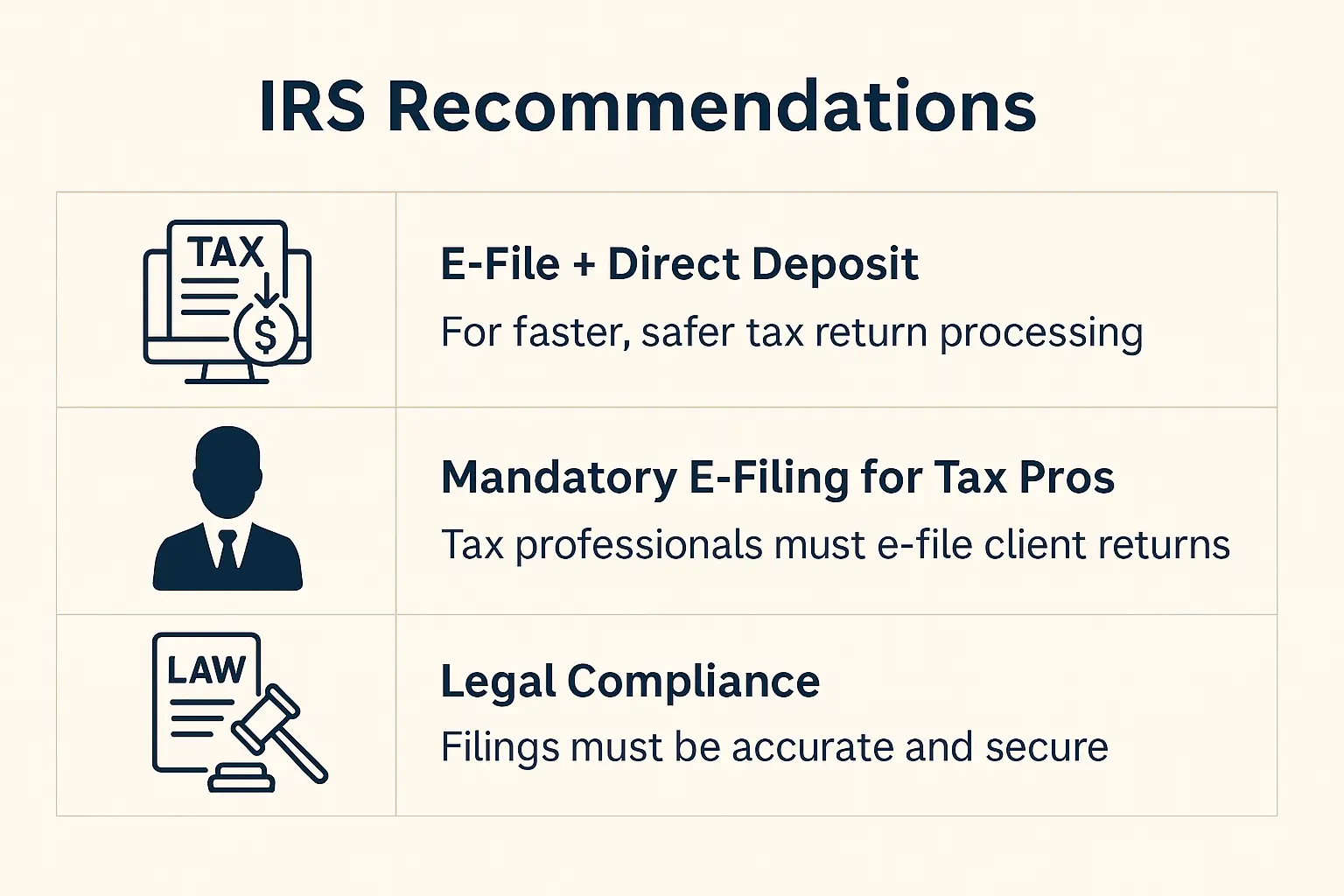
What the IRS Recommends for Tax Filers
The IRS strongly recommends that taxpayers file their tax returns electronically with direct deposit to ensure the fastest processing and refund times. This method is highlighted as the most efficient way to avoid delays and errors, which can slow down refund issuance. Additionally, the IRS encourages taxpayers to gather all necessary paperwork and report all types of income to ensure accuracy and avoid potential notices or bills.
Rules for Mandatory Electronic Filing for Tax Professionals
Tax professionals who prepare and file 11 or more individual federal returns per calendar year are required to e-file. This mandate applies to covered returns such as Forms 1040, 1040-A, and 1040-EZ. To comply, professionals must obtain an Electronic Filing Identification Number (EFIN) from the IRS, which designates them as authorized e-file providers. The IRS also mandates e-filing for other entities, such as corporations and tax-exempt organizations with significant assets or filing volumes.
Legal Considerations and Compliance Requirements
Taxpayers and professionals must comply with IRS regulations to avoid penalties. For instance, failing to report all income can lead to notices or bills from the IRS. Tax professionals must adhere to e-filing mandates and maintain accurate records to prevent identity theft and ensure data security. Legal considerations also include maintaining confidentiality and adhering to tax preparation standards. Non-compliance can result in fines and reputational damage for tax preparers. The IRS provides resources and tools on its website to help taxpayers and professionals navigate these legal requirements and ensure compliance with tax laws.
Conclusion: Which One is Better?
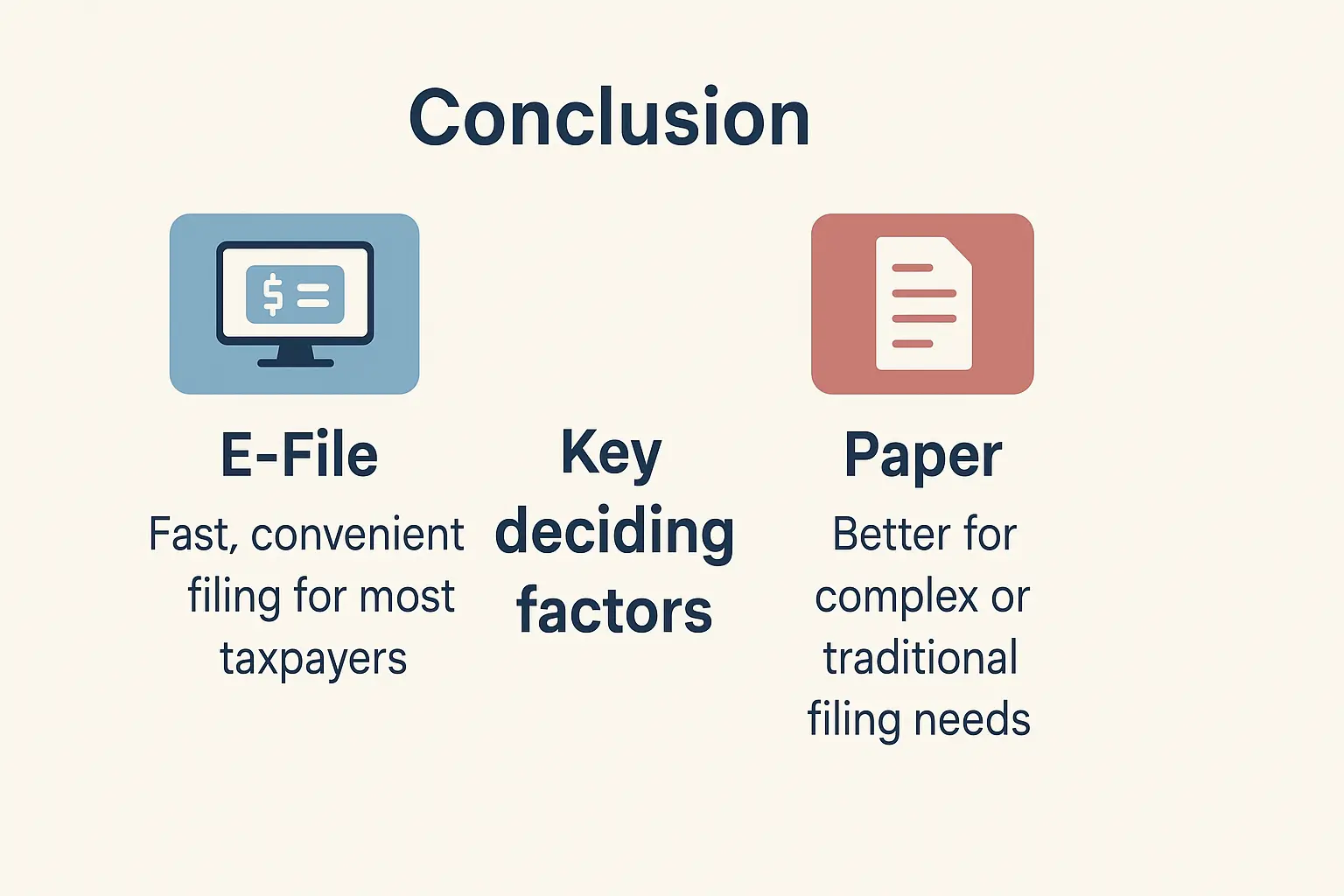
In comparing IRS e-file and paper filing, both methods have distinct advantages and disadvantages. E-filing offers speed, accuracy, and convenience, making it ideal for those seeking quick refunds and a streamlined process. However, it involves potential cybersecurity risks and additional costs for some services. On the other hand, paper filing provides a traditional approach with no risk of cyber attacks, but it is slower and more prone to errors.
Ultimately, the best method depends on individual needs and preferences. Taxpayers who value speed, accuracy, and convenience should opt for e-filing, especially if they are comfortable with technology and need quick refunds. Conversely, those with complex tax situations, a preference for traditional methods, or concerns about cybersecurity might prefer paper filing.
In conclusion, taxpayers should choose the option that ensures accuracy, speed, and security based on their specific circumstances. Whether e-filing or paper filing, the key is to ensure that the chosen method aligns with personal comfort levels and financial needs. By making an informed decision, taxpayers can navigate the tax filing process more effectively and ensure compliance with IRS regulations.
